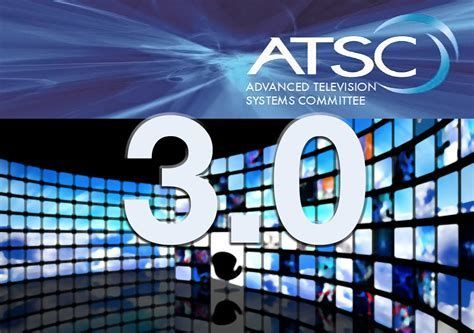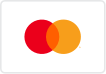419.668.5131
38 Cline Street, Norwalk, OH 44857
Established in 1918 - Over a century of excellence
Blog Post
I Want Cheaper TV Channels!!!
Fisher Electronics • Mar 22, 2017
If you're paying too much for TV service, new options are available!
A common complaint we hear about TV service is "I am paying to much to my provider," and I agree. Is there any way to combat the excessive rate hikes, and only watch channels I want to watch? Can't I have an a la carte
TV service? These were all questions my wife and I had before we dropped our provider.
Yes, there are new ways and providers that greatly reduce your TV station bill each month, and while these providers and methods may not be the perfect a'la carte services people are looking for, this industry is growing quickly and becoming much more in line with what consumers demand. To get this type of television service, you can subscribe to what is known as streaming TV channels, or Internet TV streaming.
Before we go too much further, it is important to note that one thing you must have is internet at your home and preferably WIFI. If you do not have internet, these providers will not work.
Personally, my family used to have DirecTV, and while we had no real problems with their service, we watched the prices start to get out of hand every six months or so. I would then end up calling in every six months or so, just to load my account up with more promotions to make the bill somewhat manageable. In the end, this got to be time consuming and annoying. So I started looking into TV streaming options through the Internet. I found that many companies are starting to offer TV channel streaming, with some packages starting at as low as around $20 per month (plus tax). By comparison, $20 per month for TV is preferable to paying over $100, just for my TV portion of the bill. Companies offering this service are Playstation Vue , (You do not need a Playstation to use Playstation Vue) Sling , Hulu Live TV, YouTube TV , Directvnow , & Spectrum to name a few. You can click on these companies to view their services and channel lineups.
Yes, there are new ways and providers that greatly reduce your TV station bill each month, and while these providers and methods may not be the perfect a'la carte services people are looking for, this industry is growing quickly and becoming much more in line with what consumers demand. To get this type of television service, you can subscribe to what is known as streaming TV channels, or Internet TV streaming.
Before we go too much further, it is important to note that one thing you must have is internet at your home and preferably WIFI. If you do not have internet, these providers will not work.
Personally, my family used to have DirecTV, and while we had no real problems with their service, we watched the prices start to get out of hand every six months or so. I would then end up calling in every six months or so, just to load my account up with more promotions to make the bill somewhat manageable. In the end, this got to be time consuming and annoying. So I started looking into TV streaming options through the Internet. I found that many companies are starting to offer TV channel streaming, with some packages starting at as low as around $20 per month (plus tax). By comparison, $20 per month for TV is preferable to paying over $100, just for my TV portion of the bill. Companies offering this service are Playstation Vue , (You do not need a Playstation to use Playstation Vue) Sling , Hulu Live TV, YouTube TV , Directvnow , & Spectrum to name a few. You can click on these companies to view their services and channel lineups.
The main advantages to streaming your TV through the internet is you avoid renting or having any cable boxes, satellite dishes, and extra equipment your provider may say you need. If your provider is not supplying boxes and equipment, this greatly reduces the cost of TV service. You simply use an app, like apps on your smart phone, and then with the account you have created, load the app to your TV and watch it. Also, most, if not all of these companies do not lock you into long contracts. You can use the service month-to-month and cancel at any time with no penalties.
After researching several providers, I chose the Playstation Vue service, as I liked the variety of channels, and the price point. Now, after using Playstation Vue for over six months, I feel comfortable sharing my experience and responding to frequently asked questions about Internet TV Streaming:
FREQUENTLY ASKED QUESTIONS:
1) Do these companies offer a DVR so I can record my shows?
Yes, most do, and DVR storage can range from 14 to 28 days after your show originally airs, depending on your provider. I suggest checking with the company you choose to make sure.
2) Can I keep Spectrum or Directv and not need all my Cable or Satellite boxes?
That may be possible. Click HERE for Spectrum , and click HERE for Directvnow. If you used either service with strictly their apps, you would need a SmartTV or Smart Device to view the app on. You would also need to make sure your Smart TV or Smart Device supported the Spectrum or Directvnow app. You would also want to contact the company and ask how the pricing would change if you only were using their app to watch TV instead of using their cable boxes. You would still need to be subscribed to TV service with these companies if you did this.
3) Do I need a separate box for this service?
Yes and no. This depends on what type of TV you have and how new it is. If you have a newer Smart TV with lots of choices for internet apps, you may be able to load the app directly through your TV. For example, the 2016 and later Sony 4K TV's offer the Playstation Vue app directly in the TV, so you do not need to purchase a separate device (Box) to obtain the providers app. In my case, I don't have a newer Sony TV yet, so I am using my Roku 3 (now I have a Fire TV box, see below) connected to my TV to watch the Playstation Vue app.
What we generally find is if people switch over to this service they tend to replace their TV, so if they choose Playstation Vue they do not need a separate box as the app is built into Sony 4K TV's. Many people come to us, purchase a new Sony 4K TV, and switch to internet streaming. You can click HERE to see our selection of Sony 4K TV's which are price-matched to competitors for the same models.
4) If I need a separate box for the app, what are these boxes?
These boxes would be the latest Roku boxes, the Amazon Fire box, (not the stick in some cases), sometimes a Google Chrome stick, or Apple TV. To determine which box you'll need, you will want to check with the company you choose and verify which box will work if you need one. Some boxes do not support all these companies.
5) If I need a separate box or stick for the app, do I have to rent these boxes/sticks or can I buy them?
You do not rent these boxes, you purchase them. While prices for these boxes vary, they range anywhere from $30 - $100.
6) Do I still have a TV guide with this service?
Yes and no. This depends on what provider you choose and what box or TV app you are viewing your service through. Check with the provider you choose and the device you plan on streaming the service through to verify this. In my case, I use the Playstation Vue through my Roku 3, and although I do not have a guide, it really doesn't bother me much. See below for update. I still am able to find out what is on and when it airs fairly easily. However, if you chose the Playstation Vue and streamed it using an Amazon Fire Box (not Stick) you would have a guide, so the device you are watching the service through also affects this.
Update 1/15/18 - In 2017 we purchased the Amazon Fire box (not stick) and with the Fire Box we do receive a nice TV guide feature with the PS Vue App. As of this date, this TV guide also includes show listings up to five days in advance. This is very helpful in searching for shows that will be on in the future. Also on our Roku 3, I noticed the PSVue app now has a guide. This was added sometime in the last half of 2017 for the Roku 3 device.
7) Is there a search feature to find TV shows?
Yes in most cases. While I can't speak for each provider, the Playstation Vue offers a search feature to search for TV shows. Check with the provider you are thinking about choosing to verify this.
8) Can I watch live TV with this service?
Yes, most, if not all the stations with the exception of "On Demand" channels, are live.
9) Can I get local channels with this service?
Yes and no. I can speak for Playstation Vue at this time. In most cases, where you live will depend on the amount of local channels you get. For example, we are in the Cleveland, Ohio area, and Vue currently offers CBS channel 19, & ABC 5, & NBC 3. Fox 8 is currently the local channel that is not live but on demand. Since I have had PSVue these local channels have varied and come and gone, so these can change from time to time. On demand channels generally show the programs the day after they originally air. If you want more local channels, you can get an outdoor/indoor antenna (depending on your location), or find another internet app for local TV stations. Newson is a app that offers local TV stations news through some internet streaming devices.
10) I have a bundled package with my current TV provider, what do I need to do with my current package?
You would need to cancel the television service, and possibly keep internet service from your provider. In some cases, I suggest searching for different internet providers in your area and comparing prices and speeds, especially if you are not in a contract. If you had unlimited DATA with your cell phone provider, you could eliminate your TV provider all together, (as long as you don't care about landline phones) and use your cell phone as a hotspot when you are home. This would create a WiFi network in your house, but you would only have WiFi when you are home and the network would only be as strong as your phone. We recommend testing this in all the areas of your house for coverage, speed, and strength before you choose this as your final option. Also keep in mind with this, that some cell phone companies bottle your speed after you use so much DATA, but still supply "Unlimited DATA". This is something you have to take into consideration also. The more TV you watch the more this could possibly be a factor.
11) What internet speeds are needed for this service?
Regarding internet speeds I will refer to download speeds: If you are streaming 1080P HD content generally 5 - 7 MBS download will work. If you are streaming 4K content generally 8 - 12 MBS will work, but is on the very low side. We recommend at least 20 - 40 MBS for 4K streaming since most people usually have many WiFi Devices. Speaking of Internet if your internet is slow or cuts out we have solutions for that. Check out this blog if you have slow internet and then contact us. Keep in mind, the more devices, such as smart phones, tablets and computers, you have on your network and are using at the time you are watching TV will slow your speed down.
12) How do I know or test my internet speed?
Go to Speedtest.net or Download the Speedtest app on your smart device and run a test to check what speed you have. This a great way to check your speed and also make sure you are getting what your internet provider claims you are getting.
13) Can I use this service on more than one TV?
Yes, most of these providers offer streaming on multiple devices, usually around five or more. Playstation Vue offers five devices. Let's say you wanted to have this service on two TV's and the TV's did not have an app for the provider you chose. In this case, you would need to purchase two boxes (see FAQ number 3), and hook these up to both of your sets.
Hopefully this helps give you some idea of where to start figuring out a new way to watch TV, contract free, and for a much more affordable price. My suggestion, whichever service you choose, is to try it for a month or two with your existing cable service to make sure you will like it. You can always cancel the internet TV service at anytime. I tried Playstation Vue, liked it, cancelled my DirecTV, and never looked back. I am happy to answer as many questions as possible, so feel free to contact Fisher Electronics regarding any questions you may have on this, a new Samsung TV, or new Sony TV, and our in home delivery and setup of home electronics.
Yes, most of these providers offer streaming on multiple devices, usually around five or more. Playstation Vue offers five devices. Let's say you wanted to have this service on two TV's and the TV's did not have an app for the provider you chose. In this case, you would need to purchase two boxes (see FAQ number 3), and hook these up to both of your sets.
Hopefully this helps give you some idea of where to start figuring out a new way to watch TV, contract free, and for a much more affordable price. My suggestion, whichever service you choose, is to try it for a month or two with your existing cable service to make sure you will like it. You can always cancel the internet TV service at anytime. I tried Playstation Vue, liked it, cancelled my DirecTV, and never looked back. I am happy to answer as many questions as possible, so feel free to contact Fisher Electronics regarding any questions you may have on this, a new Samsung TV, or new Sony TV, and our in home delivery and setup of home electronics.
Share
Tweet
Share
Mail

By Fisher Electronics
•
19 Oct, 2022
Are you looking for a TV but getting confused on all these names and types? You're not alone. Types like LED, QLED, Neo QLED, Mini LED, & OLED. Searching the internet finds OLED Vs QLED, LED Vs QLED, Mini LED Vs OLED, and on and on. Learn about the different types of TVs here to see what TV works best for you.
If you're prepared for a visit, kindly get in touch with us by calling, texting (419.668.5131), or utilizing our contact form to verify our availability at the office.
There may be instances when we are away conducting TV and Home Theater Installations or consultations. So it is advisable to give us a call or reach out to us when you're ready to purchase your TV, mount it, set up your Home Theater Installation, or undertake any other Home Entertainment project.