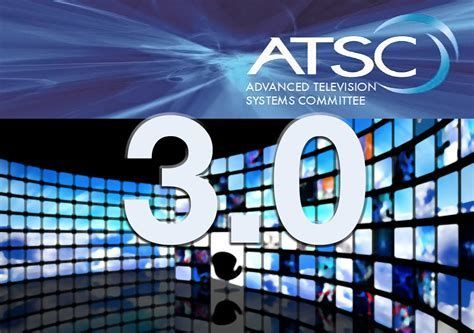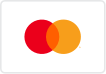419.668.5131
38 Cline Street, Norwalk, OH 44857
Established in 1918 - Over a century of excellence
Are You Losing Your Internet In Your House??
Are you having problems with your internet in your home? Is your WiFi connection weak & unstable? Does your Netflix, YouTube, or other Videos pause, buffer, or never connect? Do you get that spinning wheel? There can be many problems that can cause this but there are two common causes of this. The first is your Internet speed is just not fast enough to support Video Streaming, and the second is depending on the size of your home, your WiFi network is just not big enough to cover all the areas of your home.
When it comes to your Internet Speed, it should be a minimum of 40 - 50 MBS Download to overcome Video Streaming and all the other Wireless devices we connect to our network. Depending on how many wireless devices you have and if you want to stream video on multiple devices at the same time, this is sometimes not fast enough. Many new connections from Spectrum now start at 100MBS Download which does a great job. A great site or app to check your internet speed is www.speedtest.net
or for your smart devices download the speedtest app. So the first step is to check and see how fast your internet is exactly. Then we would recommend contacting your internet company and making sure the plan you signed up for matches the internet speed you recorded when checking speedtest. Your internet company is supplying you with a certain speed or internet plan that you signed up for, and by going to www.speedtest.net
and checking your speed, you can verify you are getting what you pay for.
What if you have checked with your Internet company and you have checked speedtest and found your internet speed if just fine? You are getting the same speed that your internet company is supplying. In this case your internet coverage throughout your house is probably the problem. In larger homes especially when your modem and router is at the end of your house or on the top or bottom floor, this can cause WiFi coverage problems in areas far away. So you have a problem of getting wireless internet in your entire house. You really need whole home internet. There are many options for whole home internet. One is a WiFi Extender. Those can do the job, however they can create their own problems when trying to connect to the network, along with being strong enough to provide coverage in all the areas needed. A big problem is WiFi extenders can slow your wireless internet speed by up to 50% on devices connected to these extenders. While these may work here and there, extenders are not the best solution for whole home internet.
A better solution is to allow us to create a wireless mesh network in a finished home, or create a network with access points in new builds, or home being remodeled. This provides a much better solution for even coverage throughout your entire house without lowering your speeds as much as an extender could. Also take note though, if your building a new house or remodeling, your internet and TV's should be hardwired to the internet. meaning network cabling should be run to those locations. Here is a great blog discussing prewiring on new builds & remodeled homes. Instead of trying to amplify the signal and push throughout your house, creating a network that has even coverage with multiple access points in your house provides a much better solution. When we install these systems we can take into account the square footage of your house, how many floors, where your router is and other factors to create an even coverage network. These networks will solve any network coverage problems once and for all. They fully support all types of WiFi, and both 2.4 & 5 GHZ WiFi frequency bands.
We recommend, sell and install the eero & luxul brand of networks. Depending on your situation one of these brands will offer a great solution for your needs. Some of these items are for finished homes, and some of these are for new build or remodeled homes. These systems offer an excellent solution for your coverage problems. They can also offer solutions for hard wiring TV's, offices and smart home products directly to the internet. So regardless if you are building, remodeling, or just in your cozy finished house, we can offer solutions for poor internet signal in all areas of your house. Give us a call at 419.668.5131, or contact us in the form at the bottom of our Home Internet webpage.
Keep in mind these systems do not replace your internet provider and your internet service, instead they take that service and make sure the coverage of your internet reaches all areas of your house. So you would still be getting the same internet service from your cable or internet provider, but just be using different equipment to cover your entire home.
Many customers ask us about their WiFi problems and if a solution is available. The answer is Yes! We have excellent solutions to end your problems, regardless if your house if all finished, a new build, or a remodel. Give us a call at 419.668.5131, email us here
or visit our home internet page here
and fill out our form at the bottom for your wireless network problems, or wiring needs. We would be happy to discuss your situation, offer an onsite consultation, and present the best solution for you, ending your WiFi problems. Don't keep putting up with poor internet, WiFi cutting out, video buffering, and other internet problems. Contact us today for your solution.

If you're prepared for a visit, kindly get in touch with us by calling, texting (419.668.5131), or utilizing our contact form to verify our availability at the office.
There may be instances when we are away conducting TV and Home Theater Installations or consultations. So it is advisable to give us a call or reach out to us when you're ready to purchase your TV, mount it, set up your Home Theater Installation, or undertake any other Home Entertainment project.