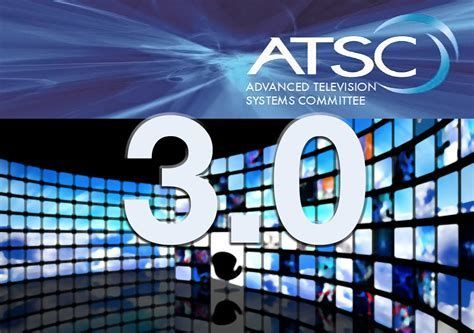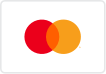419.668.5131
38 Cline Street, Norwalk, OH 44857
Established in 1918 - Over a century of excellence
New cord cutting services are emerging, some are going away!
Well we are a few years into the cord cutting and we don't miss cable any. A few years back we cut the cord and chose Playstation Vue as our provider. The service has been very good for us, and did a great job at giving us what we were after. There are now many choices for cord cutting services, but what we are starting to see is some of these services go bye bye. One of these for example is P.S. (Playstation) Vue. So if you have PS Vue, or are looking for cord cutting options, consider this an update as of January 2020. I won't go into the details about cord cutting (or Internet streaming) Services, if you want to know more about that read
my first cord cutting blog article here .
In looking over the latest companies today we can see some things have changed. For example there was Playstation Vue , they are now gone. Directvnow has changed to DIRECTV Stream. Others are Sling, Hulu Live TV, YouTube TV , Fubo TV, Philo TV , Apple TV+, & Spectrum to name a few. You can click on these companies to view their services and channel lineups.
One important note - 2023 update: For those that like their sports, some common sports channels in our area people watch are Bally sports, Big 10, and ESPN. The only two apps that support Bally sports are Directv Stream, and Fubo TV. So if you are looking for the sports channels of Bally sports, Big 10, and ESPN these would be the two apps to consider.
In looking over these companies currently, the three most popular companies if sports is your thing is Directv Stream, YouTube TV, and Hulu TV. We could also add Fubo TV since they are only one of two apps that provide Bally Sports. Yes their prices are getting pricey, but these top three to four apps do have the most channels. Sling still remains a good option for basic channels at a low price. A good contender to battle sling now is Philo TV, they offer a great amount of normal TV channels, but no sports channels. However with no sports channels, they are at $20 a month, which probably will change in the future. For those looking at what give the best mixture of regular channels and sports, you will have to compare Hulu Live TV, YouTube TV, Fubo TV and maybe others. For us currently it is between Hulu TV and YouTube TV, Hulu offers a bit better channel selection, but only 50 Hours DVR (you can add on enhanced DVR). YouTube TV offers not quite as good TV selection but unlimited DVR. But keep in mind this assessment is based on my channel choices, so this can be different for everyone.
If you are looking at getting into or changing streaming services, the best suggestion would be to click on the links above and take a look at the features, channels, and pricing from these companies. Each company offers something a little bit different whether it is channels, DVR, pricing etc... I'm sure in a few years down the road things will be different again, after all this is electronics. I will leave my original Frequently asked questions below in case you want to read up. Happy Streaming.
FREQUENTLY ASKED QUESTIONS:
1) Do these companies offer a DVR so I can record my shows?
Yes, most do, and DVR storage can range from 14 to 28 days after your show originally airs, depending on your provider. I suggest checking with the company you choose to make sure.
2) Can I keep Spectrum and not need all my Cable boxes?
That may be possible.
Click HERE for Spectrum , If you used them with their app, you would need a SmartTV or Smart Device to view the app on. You would also need to make sure your Smart TV or Smart Device supported the Spectrum app. Currently Samsung TV's and Roku Supports the Spectrum TV app. You would also want to contact the company and ask how the pricing would change if you only were using their app to watch TV instead of using their cable boxes. You would still need to be subscribed to TV service with these companies if you did this.
3) Do I need a separate box for this service?
Yes and no. This depends on what type of TV you have and how new it is. If you have a newer Smart TV with lots of choices for internet apps, you may be able to load the app directly through your TV.
4) If I need a separate box for the app, what are these boxes?
These boxes would be the latest 4K Roku boxes or sticks, the Amazon 4K Fire stick, a Google Chrome stick, or 4K Apple TV. To determine which box you'll need, you will want to check with the company you choose and verify which box will work if you need one. Some boxes do not support all these companies.
5) If I need a separate box or stick for the app, do I have to rent these boxes/sticks or can I buy them?
You do not rent these boxes, you purchase them. While prices for these boxes vary, they range anywhere from $30 - $100.
6) Do I still have a TV guide with this service?
Yes in most cases you should have a TV guide with your service. You can always double check with the provider you may choose.
7) Is there a search feature to find TV shows?
Yes in most cases. While I can't speak for each provider, check with the provider you are thinking about choosing to verify this.
8) Can I watch live TV with this service?
Yes, most, if not all the stations with the exception of "On Demand" channels, are live.
9) Can I get local channels with this service?
Most likely yes. Most providers will either supply local channels for your area, or have an option for this. These channels would be local ABC, NBC, CBS, and Fox. Again check with the provider you may go with to make sure. If you want more local channels, you can get an outdoor/indoor antenna (depending on your location), or find another internet app for local TV stations.
Newson is a app that offers local TV stations news through some internet streaming devices.
10) I have a bundled package with my current TV provider, what do I need to do with my current package?
You would need to cancel the television service, and possibly keep internet service from your provider. In some cases, I suggest searching for different internet providers in your area and comparing prices and speeds, especially if you are not in a contract. If you had unlimited DATA with your cell phone provider, you could eliminate your TV provider all together, (as long as you don't care about landline phones) and use your cell phone as a hotspot when you are home. This would create a WiFi network in your house, but you would only have WiFi when you are home and the network would only be as strong as your phone. We recommend testing this in all the areas of your house for coverage, speed, and strength before you choose this as your final option. Also keep in mind with this, that some cell phone companies bottle your speed after you use so much DATA, but still supply "Unlimited DATA". This is something you have to take into consideration also. The more TV you watch the more this could possibly be a factor.
11) What internet speeds are needed for this service?
Regarding internet speeds I will refer to download speeds: If you are streaming 1080P HD content generally 50 - 100 MBS download will work. We recommend at least 100 - 200 MBS for 4K streaming since most people usually have many WiFi Devices. Speaking of Internet if your internet is slow or cuts out we have solutions for that.
Check out this blog if you have slow internet and then contact us. Keep in mind, the more devices, such as smart phones, tablets and computers, you have on your network and are using at the time you are watching TV will slow your speed down.
12) How do I know or test my internet speed?
Go to
Speedtest.net or Download the Speedtest app on your smart device and run a test to check what speed you have. This a great way to check your speed and also make sure you are getting what your internet provider claims you are getting.
13) Can I use this service on more than one TV at the same time?
Yes, most of these providers offer streaming on multiple devices, usually starting with two devices.
Hopefully this helps give you some idea of where to start figuring out a new way to watch TV, contract free, and for a much more affordable price. My suggestion, whichever service you choose, is to try it for a month or two with your existing cable service to make sure you will like it. You can always cancel the internet TV service at anytime. I am happy to answer as many questions as possible, so feel free to
contact Fisher Electronics regarding any questions you may have on this, a
new Samsung TV , or
new Sony TV , and our in home delivery and setup of home electronics.

If you're prepared for a visit, kindly get in touch with us by calling, texting (419.668.5131), or utilizing our contact form to verify our availability at the office.
There may be instances when we are away conducting TV and Home Theater Installations or consultations. So it is advisable to give us a call or reach out to us when you're ready to purchase your TV, mount it, set up your Home Theater Installation, or undertake any other Home Entertainment project.