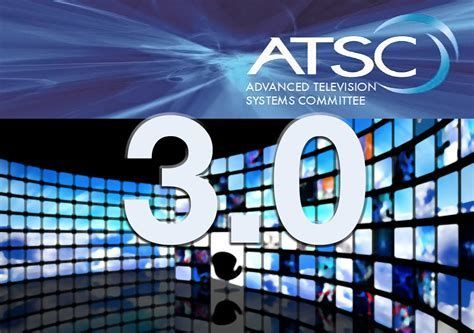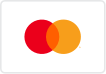419.668.5131
38 Cline Street, Norwalk, OH 44857
Established in 1918 - Over a century of excellence
These should be easy....Right?!?!

Wireless Speakers is an interesting phrase. It says wireless speaker right, so it should just work with what I have and be completely wireless right?? Yes and no, some of it depends on what your goal is, because as with most electronics, there are different "types" of wireless speakers. These types all affect how well your system will work, and the features it will offer you. Let's dive in to this with more detail below.
I've had lots of clients ask me if they could use their existing Bluetooth speakers outside and connect them to their phone. Note I said speakers and not speaker, so they want to play to more than one speaker with Bluetooth. This is an important clarification that will be addressed later on. First we have to start with how these speakers work. Wireless speakers generally work two ways. Bluetooth and Wifi. (as you read on you will generally find for more features and reliability WiFi is the way to go).
Most people have a portable Bluetooth speaker, you connect your phone or portable device to it and boom your playing audio from that device to the speaker. Simple right. Yes when you only want to do just that. The complexity comes when people want to add more features, more speakers, or make them rear speakers in a theater system. This is where we find limitations and differences in how Bluetooth works versus WiFi.
Did you know Bluetooth has versions, and these versions are directly related to the features and performance the Bluetooth speaker will offer? The first bluetooth version started in 1999 and was version 1.0. That makes sense to start with version 1. Take a look below at the time frame of how bluetooth evolved and the amount of versions they have.
Bluetooth 1.0 - 1.2 (1999)
Bluetooth 2.0-2.1 (2005)
Bluetooth 3.0 (2009)
Bluetooth 4.0-4.2 (2010)
Bluetooth 5.0-5.3 (2016-present)
The point of these versions is to show that as newer versions of bluetooth evolved more features and reliability came onboard. So this client that was looking to play to multiple bluetooth speakers that he already owned....can he do that? Yes and no. Yes....if he has bluetooth speakers and devices that are version 5.0 or higher. Bluetooth 5.0 introduced dual audio. Dual audio allows one device to play to multiple bluetooth speakers at the same time. Check out Dual Audio below, along with more details on how wireless speaker technology works.
-
Bluetooth Dual Audio
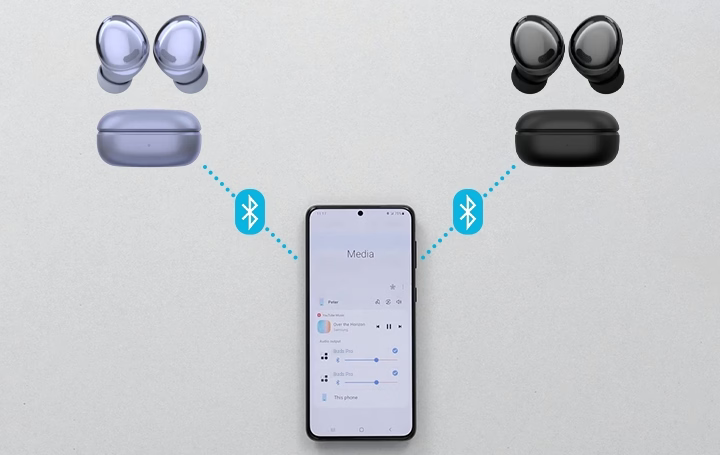 Dual Audio
Dual AudioWait a minute you said speakers and devices, so does that mean both your streaming device (phone, tablet, computer) and bluetooth speaker have to be version 5.0 or higher to support dual audio? Yes that is correct. Bluetooth is backward compatible, but not forward compatible, so if you had a speaker that was version 5.0 (or higher), but your phone had bluetooth with a prior version, than dual audio would not be capable with your system. You would need to upgrade your phone or see if the manufacturer had a software update to make it bluetooth 5.0 or higher.
For more information on dual audio click or tap the link below. This shows an example for setting up dual audio on Samsung speakers and phones. The important note is if you scroll down toward the bottom you will see samsung makes it clear you must have certain bluetooth speakers and devices that are version 5.0 or higher or it will not work.
-
Sound Tower
 Sound Tower
Sound TowerThat is one way of looking at it, but is there another way to play to multiple bluetooth speakers. Yes, but this would require purchasing new speakers. Samsung and Sony (along with others) provide bluetooth speakers that can connect to two phones (or portable devices) and then play to multiple speakers. These are generally sound towers or party speakers etc... If you do this you need to purchase multiple sound towers (or compatible speakers usually of the same model). These multiple speakers are connected to each other through bluetooth allowing multiple speakers to be heard by bluetooth from your device. But you are still limited to the bluetooth range and how well bluetooth will operate and transmit.
This starts to get into the discussion of what is the better way to transmit audio to a wireless speaker. I generally find if you want to transmit to multiple speakers, from multiple devices Bluetooth is not your best option but finding speakers that offer these features via Wifi is the better bet. Two companies I have found that offer these features with Wifi is Sonos and Sony. (no they are not the same company...I've had people ask me that). Before we get into that check out below more information on Samsung sound towers. By the way we happen to keep in stock Samsung sound towers. Check it out here.
-
Wireless Surround Speakers

So can I operate these wireless speakers as rear speakers for my surround? Yes there are many companies that make wireless speakers to be used as surround sound speakers. However the reliability and quality will be greatly affected by how this happens. For example do the speakers use bluetooth or WiFi to obtain audio as a surround sound speaker? We had a pair of Yamaha wireless speakers, which can be used as a stand alone bluetooth speaker or a pair of surround sound speakers. Simply put these speakers were awful in surround sound reliability and did not stay connected as surround sound speakers. This was primarily due to the bluetooth connection causing problems with these surround speakers.
Initially, these speakers would connect and be paired as surround sound speakers, and then on their own, whenever they decided they would disconnect and no surround sound speakers would be in the system. This is where Sonos and Sony enter the picture. These two companies when using speakers as surround sound (and other ways) use WiFi to transmit audio to the speakers. This is a much more reliable system as long as your WiFi coverage is good throughout your house. (That's another story for another blog). So with my experience in this "Wireless speaker" field, wireless speakers using WiFi technology are much more reliable than bluetooth technology. Especially when clients want more than one speaker, and want to connect multiple devices to their speakers.
-
Sony Wireless Speakers
 Sony Wireless
Sony WirelessI hope you see where we are going with this. Depending on how the company designed their wireless speaker will greatly affect the reliability of that speaker and your system. Since Sony engineered their wireless speakers to use WiFi the reliability greatly increases. Remember those unreliable Yamaha speakers...as of the writing of this blog we have not seen these types of problems with Sony (or Sonos...well get to them). One thing to note with these wireless speakers, we are talking only about the wireless audio, not power. This means these wireless rear speakers still need to plug into power.
Regarding the power, Sony even has a wireless rear audio model that has a built in battery. This we have not tested to see how well the battery performs, however it would truly make that speaker wireless in all regards. When the battery dies, then you charge it again. Though I'm not sure this would be my preferred option. The point is if a client is looking for a solid wireless rear speaker option, I would refer them to Sony or Sonos because of how they engineered their speakers. You can see one option for Sony wireless rear speakers below.
-
Sonos Wireless Speakers
 Sonos Wireless
Sonos WirelessOkay so we are at Sonos and their wireless speakers. When Sonos speakers are used as surround sound they are using WiFi to transmit the audio. Some of their new line of speakers are bluetooth, such as the Era100, Era300, and Move 2. Sonos allows devices to connect to these via bluetooth or WiFi, but these are not capable of to be used as surround sound speakers when in bluetooth mode. Also when these speakers (which are connected with bluetooth to your device), transmit to additional Sonos speakers they do this with WiFi instead of bluetooth. This is because WiFi is much more reliable with audio transmission especially with surround speakers and multiple speakers.
When installed correctly, Sonos is very reliable with audio especially when it is being used in the WiFi mode for audio. An advantage Sonos provides is the ability to connect to multiple speakers throughout your house (inside and out) and have great reliability because they are using WiFi for audio transmission and not bluetooth. Sonos allows the client to have excellent theater systems, and also audio throughout your house in a reliable way. We have installed many Sonos systems with very few callbacks and problems.
So when a client says "I would like a 'wireless speaker'", these are some of the things I think of from a professional standpoint. What is the client after, what are their goals? Do you want multiple speakers? Do you just want a surround with wireless speakers? These answers and solutions will help determine the best wireless speaker option, a happy returning client, and no callbacks (which means no problems).
If a person just wants one speaker or perhaps a pair, the standard bluetooth speaker could be an option. However, if they want to use these as surround speakers, or to add more speakers to expand the system, a standard bluetooth speaker is not the best option. We would look at Sonos or Sony for a surround, or look at Sonos for a whole home audio system.
In the electronics world it would be nice if simple questions had a simple answer, sometimes they do. But when it comes to "wireless speakers" there are different types of "wireless speakers" which work in different ways. Visit our Youtube page for videos on installations with "wireless speakers". Give us a call at 419.668.5131, or contact us here or below and we would be happy to provide the right solutions for you....making you a happy client.
Contact Us
We will get back to you as soon as possible.
Please try again later.

If you're prepared for a visit, kindly get in touch with us by calling, texting (419.668.5131), or utilizing our contact form to verify our availability at the office.
There may be instances when we are away conducting TV and Home Theater Installations or consultations. So it is advisable to give us a call or reach out to us when you're ready to purchase your TV, mount it, set up your Home Theater Installation, or undertake any other Home Entertainment project.